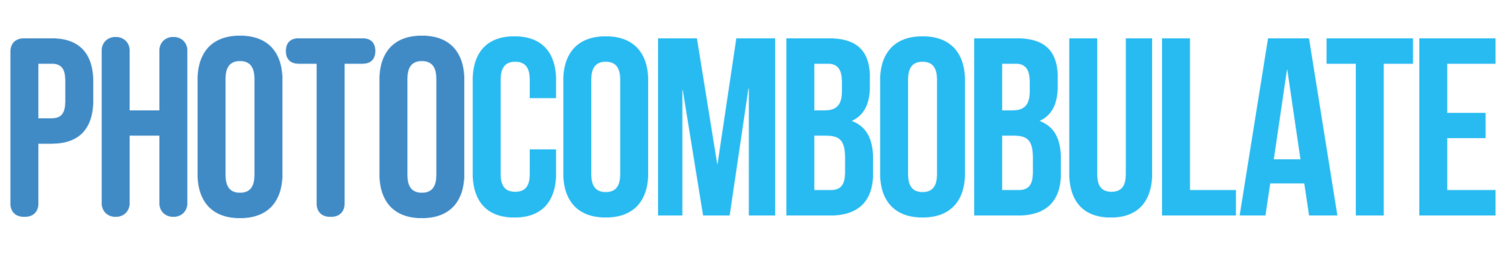Episode 18: MaxBook Pros & Cons
When your cameras produce millions of bits of data, the computer you use to process those bits plays a massive part in your creative process. In this episode we talk about the 16-inch Apple MacBook Pros we have been using for the past few months. Both of our machines sport M1 Max processors and the revolutionary technology in the new chips have dramatically changed how we manage and process our photo, video and audio projects. With massive boosts in processing speed and bandwidth, work that used to bring spinning beach balls and screaming fans now breezes through at staggering speeds. Hear how the new technology has opened doors to new tools and techniques that have us very excited for the future.
Jeff and Mason rely on their 16-inch MacBook Pro computers with M1 Max chips, and both use external monitors and iPads to extend their screen real estate. Here are their home office set-ups:
Mason’s desk with the 16-inch M1 Max MacBook Pro front and center. His laptop has 64GB of unified memory and a 4 TB internal SSD. Paired with the MacBook Pro (via a Thunderbolt 4 dock) is a 24-inch LG 4K display. For input, Mason uses a Logitech MX Keys Bluetooth keyboard and an Apple Magic Trackpad. Because he’s a true Apple fanboy, he also uses an iPhone 13 Pro Max and 12.9-inch iPad Pro. Not pictured, but located under the desktop are two 8TB G-Tech Thunderbolt Hard Drives for image storage.
Jeff’s desk with his 16-inch M1 Max MacBook Pro with 32GB of unified memory and a 2TB internal SSD. He only needs half the memory and storage that Mason requires because he’s twice as fast and twice as good. Aside the laptop is his Apple 27-inch LED Display. For input Jeff prefers the Apple Magic Mouse and Keyboard. He also routinely uses the 11-inch iPad Pro and iPhone 13 Pro. For external storage he leverages an array of hard drives including an 8TB and 5TB Seagate Drives.
The “Heavy Lifting” we talk about in the episode often involves the merging of multiple photos into panoramas, (stay tuned for a future episode about this). Below are examples of panorama projects that the M1 Max MacBook Pros handled with ease. Lesser machines have strained and crashed attempting these processes.
Mason created this panorama by merging 32 raw images in Photoshop. The full-resolution image is 66844 x 12000 pixels.
Taking 32 raw files from a 61 MP camera and combining them into a 800 MP panorama would have brought Mason’s old iMac to its knees, but the M1 Max MacBook Pro knocked it out in minutes. When you have a computer that can do anything you can imagine, you start to imagine a lot more.
Jeff’s MacBook Pro smashed this 20-shot HDR panorama without even breaking a sweat.
In the past, Jeff would have attacked the process of combining these 20 images into a series of HDR images, then stitch those into a panorama. WIth his M1 Max MacBook Pro, Lightroom Classic swiftly merged them all in one step.
Want to enjoy the gorgeous screen of the MacBook Pro, even when you aren’t using it? Jeff mentioned the Aerial screen saver in the episode. You can get it here.
At the end of the episode, Jeff talked about the article he recently wrote for Popular Photography about DxO’s PureRAW 2 software.
As with all of our episodes, we also record and produce video versions which we post to our YouTube channel. These are lightly-edited versions of the audio podcast, but the trade-off is you get to see our handsome faces while we opine. You’re welcome!